This past Monday my Digital Team and I stayed after school to work on a few activities. When we were finished with them, I had a chance to pre-plan with my 5th Grade Math Teacher about doing something later on this week (today). Long story short, they had to show 4 different ways on how to solve a problem (Arrays, Fraction Strips, Skip Counting and Colored Counters.) Since it is close to Thanksgiving, she had them coloring a Turkey with these various methods as feathers. When I presented the idea of using Pic Collage and Explain Everything together, she was like "I love it! But, I still want to do my Turkey lesson!" I was more than willing to compromise! :)
Fast forward today, we rolled brand new iPads to the 5th grade class. So we had to go through all of the "do you want to allow explain everything access to photos? etc etc. Once I presented what we were going to do, one of the students was like, "Hey, Chavez, so we are going to use more than one app to do this project?" My response, was "Yeah! It's called app-mashing!"
So anyways, students would work the problem out on their turkey feather first and then show it to the teacher, who would then confirm if it was correct or not. Once it was correct, the students could then re-work it in Explain Everything. As they would finish solving the problems, they would then save them to the camera roll and then toggle over to Pic Collage where they would import that picture and label what method it was. Our method of getting work off of the iPad had typically been iCloud and Photo Stream, however things were not syncing, so my awesome Digital Learning Coach at a different campus suggested that we take a screenshot and then import it back over into Explain Everything and export it back into the T's Google Drive. It sounded like a lot of work, but I had 3 "fast finishers" who quickly became my iPad Experts who would help other students save to Google Drive! Controlled chaos, but the classroom was literally running itself by that time! All it all, I think the project went really well! The teacher was happy because she still had the chance to work with those who didnt grasp the math concept. I was more than happy because other students wanted to help students make their end product look great too!
Thursday, November 20, 2014
Wednesday, November 12, 2014
"I Have NEVER Seen my Class THIS Engaged!"
A few blog posts back, I wrote about the first time a 5th grade teacher used Explain Everything with iPads to help enhance learning fractions. Yesterday, I had a random 5th grade teacher come up to me and literally ask me, "Can we do something awesome in my class?" I was like, "Uhh yeah!" (This teacher also teaches 5th grade Math / Science and had recently saw what her co-teacher did!) Needless to say, we took a look at what she wanted to do and we designed the lesson from there. Originally the plan was to upload an Explain Everything template with the problems pre-loaded. However, we had issues logging into her Google Drive account so we had to call an audible (again a football reference!) Instead, I printed out the problems on paper and gave each partner one. The teacher modeled the first problem on her iPad so that the students could see how it is done. Once she was done modeling we let the kids start their work. I am a firm believer that a student should be able to work in an environment that they are comfortable in so we let them sit around the room, lay on the floor, sit under desks, or whatever it took for students to be "in the zone." I know one may think that classroom management might be an issue, but it really wasnt because the kids were so engaged. Once the students started wrapping things up, I showed two students how to export them out to Google Drive. They got the hang of it and helped the rest of the class! Once the students were done, I had a mini post-conference with the teacher. She literally told me that she had never seen the kids so engaged. Even the students who had a hard time with discipline were engaged and on task! #eduwin
Anyways here is a work sample of a 5th grader's FIRST time screencasting with a partner!
Building Our Library
A year ago I hadnt fully grasped the concept of how powerful screencasting can be. I was using an app called Show Me and Educreations. Both apps have recently made changes where it makes it more difficult (in my opinion) for students to produce their work in. I now use ONLY Explain Everything because of its flexibility throughout all of the content.
A year ago, I hadnt really grasped how powerful Google Drive was going to be. I was using a tool called Dropbox which I absolutely loved at the time, but I no longer use it thanks to Google Drive and its 30gbs of storage.
I think my campus is finally hitting its stride when it comes to screencasting. All of this week I have been working with 5th graders in small groups putting together a library of lessons that students can refer to when needed. I would pull about 4 students and take them to somewhere where it is quiet so that they can record. I am finding out that my students are becoming very good at putting these together. I force them to write / solve their problem out on paper first that way they can understand how to work out a concept. Once they are done, they are allowed to go to the iPad and record it. Since we only have a handful of problems to work on, I am asking students to take the problem they have, and re-word it using different names, places and numbers. Oh my goodness- you would not believe how creative students can be coming up with problems! The best part about this is the fact that they are having to work these problems out on their own without me having to tell them to do so! It's actually fun and engaging for them to do this!
Here is a tutorial that two of our 5th graders made today:
A year ago, I hadnt really grasped how powerful Google Drive was going to be. I was using a tool called Dropbox which I absolutely loved at the time, but I no longer use it thanks to Google Drive and its 30gbs of storage.
I think my campus is finally hitting its stride when it comes to screencasting. All of this week I have been working with 5th graders in small groups putting together a library of lessons that students can refer to when needed. I would pull about 4 students and take them to somewhere where it is quiet so that they can record. I am finding out that my students are becoming very good at putting these together. I force them to write / solve their problem out on paper first that way they can understand how to work out a concept. Once they are done, they are allowed to go to the iPad and record it. Since we only have a handful of problems to work on, I am asking students to take the problem they have, and re-word it using different names, places and numbers. Oh my goodness- you would not believe how creative students can be coming up with problems! The best part about this is the fact that they are having to work these problems out on their own without me having to tell them to do so! It's actually fun and engaging for them to do this!
Here is a tutorial that two of our 5th graders made today:
Thursday, November 6, 2014
A Little Pre-Planning Goes a LONG Way!
One of my big goals that I am trying to work on is pre-plan and post conference with teachers about content and how we an incorporate technology into their lessons. I think I have been making progress in that area, although everyone's comfort level in using technology is different. The teacher that I have been working with recently is new to the grade level and was a bit hesitant to let me work with their class because it is "STAAR Grade." Putting myself in their shoes, I think I would be very reluctant too! Knowing this, I didnt want to jump off the deep end and do anything tech "crazy." I just simply wanted to include an iPad with Explain Everything into the upcoming lesson. During the pre-planning phase, I had shown this teacher "Virtual Manipulatives" in which students could manipulate fractions, etc. It in itself can be very powerful- however this teacher wanted students to record themselves talking about HOW they came to solve the problem. We talked about the drawbacks of VM and how it did not allow for recordings. I then recommended the app "Explain Everything." I told them how I can custom create a faction chart to where students can drag pieces if they needed to.
Fast forward to today. I went into this 5th grade class and told the students what the plan was. I also introduced how to make a duplicate of a fraction piece. (By them doing this, it saved me TONS of time trying to create each individual piece!) For this particular assignment, students had to add / subtract fractions with unlike denominators. To add to this, the problems were also two step, which tended to confuse the student at times. Honestly, the first group that I worked with had a hard time grasping the concept of all of this- so what the teacher and I decided to do was to have the student work it out correctly on a piece of paper first. Once we checked the answer, students were then allowed to go into EE and record their work on the iPad. I told the students could take full advantage of the room and go where they like. They really liked this cause they could "get into the zone" while recording.
I didnt have any "fast finishers" on the morning class, but I did have quality work, which to me is far more important than finishing quickly. (Below is a video posted of a student's work.)
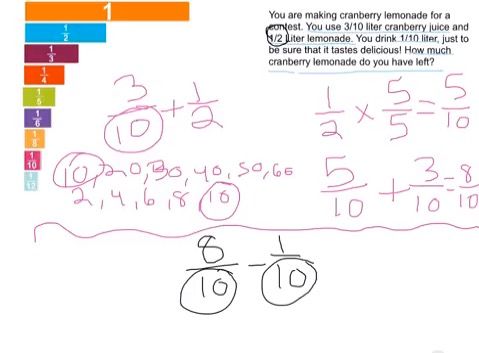
My afternoon group completely blew me out of the water! This particular class is really challenging to motivate and has a hard time taking responsibility when it comes to their work. However, the trade off is that when they are interested in doing something, they will go above and beyond to make it happen!
I started off the same way- we set our expectations and let them get started. This class understood the concept of least common multiples, etc, so that really wasnt an issue. I was surprised to see so many people finish their work on their paper first! They had finished MUCH quicker than my first class. Before we knew it, everyone was spread out across the room screen casting! I was completely blown away! I had NEVER seen this class excited about learning, much less about math! The teacher and I were very excited for the students- they were actually taking ownership of their learning! In my post-conference with this teacher, she told me that she had never seen kids as engaged as they were in this activity! I was so proud of her and her kids!
We decided that we are going have 4 students from each group create this screencast videos for their class. They will then post them on the website- (actually that will be my job.) This will be for a student's reference just in case they do not know what to do. The awesome thing about this is the fact that students will be able to watch these videos from home! So excited for what the future holds for this teacher and her class!
Below are some candid photos from today's lesson:
Fast forward to today. I went into this 5th grade class and told the students what the plan was. I also introduced how to make a duplicate of a fraction piece. (By them doing this, it saved me TONS of time trying to create each individual piece!) For this particular assignment, students had to add / subtract fractions with unlike denominators. To add to this, the problems were also two step, which tended to confuse the student at times. Honestly, the first group that I worked with had a hard time grasping the concept of all of this- so what the teacher and I decided to do was to have the student work it out correctly on a piece of paper first. Once we checked the answer, students were then allowed to go into EE and record their work on the iPad. I told the students could take full advantage of the room and go where they like. They really liked this cause they could "get into the zone" while recording.
I didnt have any "fast finishers" on the morning class, but I did have quality work, which to me is far more important than finishing quickly. (Below is a video posted of a student's work.)
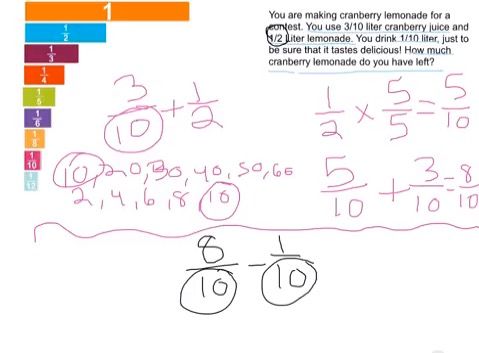
My afternoon group completely blew me out of the water! This particular class is really challenging to motivate and has a hard time taking responsibility when it comes to their work. However, the trade off is that when they are interested in doing something, they will go above and beyond to make it happen!
I started off the same way- we set our expectations and let them get started. This class understood the concept of least common multiples, etc, so that really wasnt an issue. I was surprised to see so many people finish their work on their paper first! They had finished MUCH quicker than my first class. Before we knew it, everyone was spread out across the room screen casting! I was completely blown away! I had NEVER seen this class excited about learning, much less about math! The teacher and I were very excited for the students- they were actually taking ownership of their learning! In my post-conference with this teacher, she told me that she had never seen kids as engaged as they were in this activity! I was so proud of her and her kids!
We decided that we are going have 4 students from each group create this screencast videos for their class. They will then post them on the website- (actually that will be my job.) This will be for a student's reference just in case they do not know what to do. The awesome thing about this is the fact that students will be able to watch these videos from home! So excited for what the future holds for this teacher and her class!
Below are some candid photos from today's lesson:
 |
| Teacher Example |
 |
| Solving on paper first, then explaining via iPad. |
 | ||
|
 |
| Student's work being uploaded to T's Google Drive! |
Subscribe to:
Posts (Atom)
