Fast forward to today. I went into this 5th grade class and told the students what the plan was. I also introduced how to make a duplicate of a fraction piece. (By them doing this, it saved me TONS of time trying to create each individual piece!) For this particular assignment, students had to add / subtract fractions with unlike denominators. To add to this, the problems were also two step, which tended to confuse the student at times. Honestly, the first group that I worked with had a hard time grasping the concept of all of this- so what the teacher and I decided to do was to have the student work it out correctly on a piece of paper first. Once we checked the answer, students were then allowed to go into EE and record their work on the iPad. I told the students could take full advantage of the room and go where they like. They really liked this cause they could "get into the zone" while recording.
I didnt have any "fast finishers" on the morning class, but I did have quality work, which to me is far more important than finishing quickly. (Below is a video posted of a student's work.)
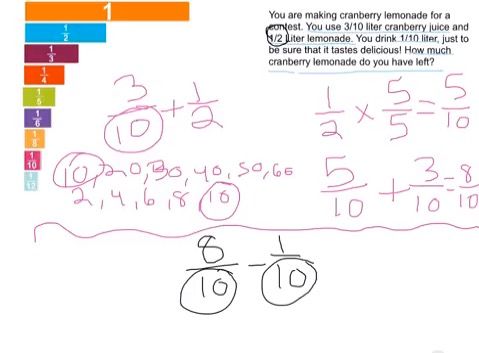
My afternoon group completely blew me out of the water! This particular class is really challenging to motivate and has a hard time taking responsibility when it comes to their work. However, the trade off is that when they are interested in doing something, they will go above and beyond to make it happen!
I started off the same way- we set our expectations and let them get started. This class understood the concept of least common multiples, etc, so that really wasnt an issue. I was surprised to see so many people finish their work on their paper first! They had finished MUCH quicker than my first class. Before we knew it, everyone was spread out across the room screen casting! I was completely blown away! I had NEVER seen this class excited about learning, much less about math! The teacher and I were very excited for the students- they were actually taking ownership of their learning! In my post-conference with this teacher, she told me that she had never seen kids as engaged as they were in this activity! I was so proud of her and her kids!
We decided that we are going have 4 students from each group create this screencast videos for their class. They will then post them on the website- (actually that will be my job.) This will be for a student's reference just in case they do not know what to do. The awesome thing about this is the fact that students will be able to watch these videos from home! So excited for what the future holds for this teacher and her class!
Below are some candid photos from today's lesson:
 |
| Teacher Example |
 |
| Solving on paper first, then explaining via iPad. |
 | ||
|
 |
| Student's work being uploaded to T's Google Drive! |
No comments:
Post a Comment