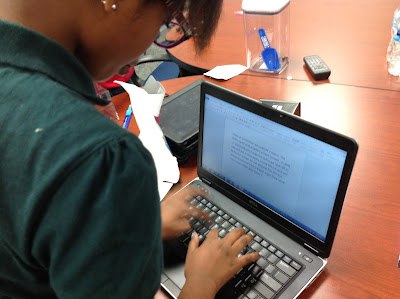Today was a big step in our 3rd Math teacher's teaching career! Last week, we talked about the idea of student's building tutorials and storing them into a digital portfolio. This would serve as a reference later on down the road when they have to review for that big standardized test... I was in her classroom all 3 rotations today. The first rotation, we co-taught the lesson in which students (for the first time) had to a)take a picture of a subtraction problem that was printed out b) write out their WIK and WINK c)solve the problem showing two different strategies and d)record themselves explaining how they solved it! The teacher did an excellent with her 2nd and 3td period classes in which she did the bulk of the teaching (both content AND tech!) The students as well as the teachers were pleased in how things went today. They hope they can continue this with future activities!
Tuesday, September 29, 2015
2nd Grade Word Problem Creations!
Wow! These past few days have been crazy busy! Things have really been clicking in 2nd grade! Both of the 2nd grade teachers that I work with on a regular basis have had their students start making word problems using Explain Everything. This might sound easy, but there are a lot of steps involved in this process! For this activity, we got scrapbook paper and stickers from Hobby Lobby and used them for our illustrations. Students would first take a picture of their scrapbook paper and set it as the background. They would then take a picture and use the "lasso" tool to crop it out. Next they would use the "duplicate" tool to make X amount of copies to match their problem. They would then group the batch of pictures. From there, they would either write (type) their word problem or take a picture of it hand-written and paste it into their picture. Finally they would record the problem while moving their grouped pictures around! *Exhales* Seems like a complicated process no? Not for my awesome second graders!
Thursday, September 24, 2015
GoPro: Be a (5th Grade) Hero!
During the summer we were able to get a Go Pro for our campus. After success with using a Go Pro last year with 1st Grade, I wanted to see what my 5th graders could do with it, however this time there would be huge twists! I have been reading a lot about "maker spaces" this year in which students are the ones creating stuff and discovering "how to do something" with minimal teacher help so I wanted to apply that concept to this. Since last year, I have had the opportunity to observe students when doing digital activities. I found 3 students in which I think would be a good fit for a few special upcoming projects. One of them is extremely quiet, however she really likes to write so she will be my "blogger" and "photographer."
So today, when I brought the Go Pro to campus, I wanted the three students to figure out everything about the Go Pro- from how to take it out of its packaging to changing the settings from "fisheye" to "standard" all on their own! I wanted my "blogger" to document things that they did and findings they all observed. She started out in Word, however I created a special blog for the group in which they will update on a regular basis leaving their "bread crumbs" of what they do for the day.
Here are some snaps from the students today! (The last screen-snap is the 5th grader's blog post for today.)
Sunday, September 20, 2015
A New 5th Grade ELA Station is Born!
So there is a first year teacher on my campus who reached out to me
to see if there was anything we could do to help motivate the students
to learn. This particular class is somewhat challenging in terms of
behavior but I worked with a few of them last year and technology seemed
to help them out and motivate. This teacher along with the other 5th
grade ELA teacher and myself all met one Thursday and came up with an
idea for stations. While there is no "official" name for this station, I
just started calling it the "Tracking your Thoughts" station.
For this station, they put together a Symbaloo page (http://edu.symbaloo.com/mix/5thgradereadingstation1) in which weekly, they will add an article from Time for Kids to it. The teacher has a QR code in which students scan and easily get to the symbaloo. Once they are there, they will click on the given article. We taught the students how to screen shot the articles so that they can get clear text per screen shot. Students then cropped out the excess text and saved the article to the camera roll. A typical article might take 2-3 screen shots. Once they are done with this, students import these screen shots into Explain Everything. Students then lock the image so that they can annotate on it, highlight it and have room to type one it. Students then "track their thoughts" about the article. They will track their thoughts on everything from the text to the images that accompany this article.
Long story short, students were highly engaged with this activity! They cannot wait to roll it into stations. I am really proud of these teachers because it was "just out of their comfort zone" yet wanted to learn about it and implement it!
For this station, they put together a Symbaloo page (http://edu.symbaloo.com/mix/5thgradereadingstation1) in which weekly, they will add an article from Time for Kids to it. The teacher has a QR code in which students scan and easily get to the symbaloo. Once they are there, they will click on the given article. We taught the students how to screen shot the articles so that they can get clear text per screen shot. Students then cropped out the excess text and saved the article to the camera roll. A typical article might take 2-3 screen shots. Once they are done with this, students import these screen shots into Explain Everything. Students then lock the image so that they can annotate on it, highlight it and have room to type one it. Students then "track their thoughts" about the article. They will track their thoughts on everything from the text to the images that accompany this article.
Long story short, students were highly engaged with this activity! They cannot wait to roll it into stations. I am really proud of these teachers because it was "just out of their comfort zone" yet wanted to learn about it and implement it!
Wednesday, September 16, 2015
A Speical Day with a Special Person!
Wow! Today was one of the most hyped up days that we have had on our campus in quite a while! A few weeks ago, my Math Instructional Coach told me that 3rd grade was going to be studying weather for the next few weeks. She encouraged me to find "something cool" to help enhance the learning. Challenge accepted! I reached out to Twitter to see if I could find a meteorologist that we could Skype with. I was pleased to hear that my new friend Lindsey Day from Fox 26 news agreed to Skype with our students! As I was hyping it up on campus, students would randomly say things like, "Are we Skyping with Ms. Lindsey today?! "Am I going to get a chance to ask Ms. Lindsey a question?" The suspense was building! Students were so pumped to find out today was the day we would Skype! We had about 40 kids in our classroom and all of them were on edge to talk to her! Lindsey started off giving us a tour of her newsroom, then showed us her anchor desk and eventually the green screen where "the magic happens!" She then fielded a few questions from students who asked her anything from tornadoes to her morning routine. We then "took a picture" with her! We are also planning on mailing her a special treat in a few days, so if Lindsey is reading this, be on the look out in your mailbox! :)
Thursday, September 10, 2015
Making the Most of a Short Week!
This week was a very short week. I was only on campus for 3 days this week, however that didnt stop teachers from wanting to do things in their classrooms!
1st Grade - I work with 2 first grade teachers and typically they will do the same activities but this was the first time that this teacher did both activities, so I wanted to blog about it. This first grade teacher wanted to do a re-telling station in which students would read a book and retell it using explain everything. We teamed up and created a "model retell" in which students can refer to if they get confused. We co-taught the lesson so that the students would understand the content as well as the technology. Once they were done, students sent them to See Saw for review.
Here are a few examples. Keep in mind, this is their very first project, so that was quite the victory!!
Here is the "model retell" partially finished:
Pictures:
This particular class also used Nearpod later on that day so that they could learn about time! Props to this class! They used a total of 3 apps throughout the course of the day!
1st Grade - I work with 2 first grade teachers and typically they will do the same activities but this was the first time that this teacher did both activities, so I wanted to blog about it. This first grade teacher wanted to do a re-telling station in which students would read a book and retell it using explain everything. We teamed up and created a "model retell" in which students can refer to if they get confused. We co-taught the lesson so that the students would understand the content as well as the technology. Once they were done, students sent them to See Saw for review.
Here are a few examples. Keep in mind, this is their very first project, so that was quite the victory!!
Here is the "model retell" partially finished:
Here a student sample that two students tried on their own:
Pictures:
This particular class also used Nearpod later on that day so that they could learn about time! Props to this class! They used a total of 3 apps throughout the course of the day!
In second grade, the teacher wanted to have students create book reviews in which students chose a book that they read and would talk a little about it and why it was their favorite book. They would also have to rate their books as well either 1 star or 4 stars. They used Explain Everything and pushed it out to See Saw. Here is an example:
Tuesday, September 8, 2015
Meeting Teachers at the Point of Their Need
These past few days have been incredible! Lots of teachers have been wanting to try new stuff out and even go above and beyond! I am not too sure where to start so I will go in 1st - 5th grade order.
1st Grade:
First graders are learning how to create words with a letter template in Explain Everything. We designed a template in which the letters A-Z are placed. We also divided the screen in half- the top half is where the spelling of the word will go. Students learned how to use the "duplicate tool" in Explain Everything to make copies of letters. Once the student spells out the word, they will take a picture of the note cart and place it under the spelled word. Going into this activity, I was a bit nervous in showing the kids how to "duplicate" a letter, but they got it! Once the students got how to do this process, they were able to go at their own pace.
1st Grade:
First graders are learning how to create words with a letter template in Explain Everything. We designed a template in which the letters A-Z are placed. We also divided the screen in half- the top half is where the spelling of the word will go. Students learned how to use the "duplicate tool" in Explain Everything to make copies of letters. Once the student spells out the word, they will take a picture of the note cart and place it under the spelled word. Going into this activity, I was a bit nervous in showing the kids how to "duplicate" a letter, but they got it! Once the students got how to do this process, they were able to go at their own pace.
2nd Grade:
Lots of stuff going on in 2nd grade. The biggest has been the roll out of SeeSaw. SeeSaw is an online digital portfolio, but can be used for so much more! Students created a "5 finger Just Right Book" in which they explained the process of choosing a book that is "just right" for them. They took pictures of their drawing and then used Explain Everything to record the process of choosing a book. They also did this for an activity in which they had to "show a number 4 different ways." I havent figured out how to embed a See Saw Video but when I do, it will be posted here. Update: SeeSaw JUST tweeted me back showing me how to embed it! Where the teacher has gained ground is with the parents! Students kept telling their parents, "Look for my work on your cell phone!" See Saw has a feature in which student work can go to parent's cell phone when they are done!
3rd Grade:
My ELA teacher is in the process of rolling out her class Google Accounts. She is combining this with building Personal Narrative stories. Each day students will log into their Google Account via Explain Everything and complete a task. At the end of the week, students will See-Saw their work back to the teacher as a final product!
5th Grade:
My math teacher was really excited about an idea that she came up with. They are currently working on place value. She wanted students to take pictures of a place value chart and have them copy a number from an index card. Students would then have to match the number under the correct place value. Students would then have to record their voice saying what the number was, and then say which value each number represented! Check it out:
Wednesday, September 2, 2015
Who Said Learning Can't Be Fun??
Wow! These past two weeks of school have been incredible! All of the teachers that I work with regularly are coming to me with things that they want to do in their classroom! It's been non-stop since we came back, but I really enjoy the busyness of it all!
The first activity came from 5th grade. She was set on doing Word Sorts on the iPad. This was something she started doing last year and wanted to start the year with this year. She just started exploring padlet (Pictures / Screenshots will come soon) in which she praised it by saying, "It gives every student a voice to share how the really feel about the text without verbally saying it in front of an audience."
The first activity came from 5th grade. She was set on doing Word Sorts on the iPad. This was something she started doing last year and wanted to start the year with this year. She just started exploring padlet (Pictures / Screenshots will come soon) in which she praised it by saying, "It gives every student a voice to share how the really feel about the text without verbally saying it in front of an audience."
The next activity was in 1st Grade. This teacher had a big vision of her students recording their voice over images snapped in Explain Everything. This particular teacher was really nervous to do an activity because it was their first digital learning activity in her career! I wanted to do something simple such learn the basics of Pic Collage, etc, however the only way we could do what she wanted to do was with the Explain Everything app. After quite a few planning sessions, motivational talks, etc we co-taught and pulled it off! We both thought it was a good idea to teach the student the app first before using it with her content so that is what we had focused on. In partners, students had to create a new file, take pictures of each other, type in their name, record their voice saying their name, re-editing the audio if needed, then saved / exported it out to Google Drive! Mind, you these are 1st Grade students and they did it all! The teacher was so relieved when we were done! We gave each other high 5's as a celebration of her first lesson! Such a proud moment!
Next we had a 3rd Grade Math Teacher who also had her first technology integrated lesson today! I had been wanting to work with this teacher last year however our schedules never really worked out. This year however, she is on our digital learning team and will be using technology on a regular basis! She wanted her students to compose / decompose numbers in Pic Collage. We co-taught the lesson for 1st period and for 2nd and 3rd period she did it all on her own with me just floating around the room! She really found this activity engaging and challenging for her students!
Our last activity for the day was a Google Hangout. My Science Teacher told me that she really wanted to beef up using technology in Science. We talked about doing a video chat with another school in our district. We found another 4th grade teacher that was willing to do this with us! Collaboratively, we came up with the questions students wanted to ask, however something was lacking. After talking it over with the other Digital Learning Coach, we thought it would raise the impact of the lesson if students could collaboratively work on a Padlet to identify various safe / unsafe behaviors in the Science Lab! He created about 8 Padlets in which we then placed on our website. Students would navigate over to the Padlet and we would go over the question together. Once we went over the question, students would respond. Once finished, students would chat with each other in the hangout and discuss their results! Oh yeah-- I failed to mention-- my Science teacher invited 2 other Science Teachers + their kids into her classroom! So instead of 20 students, we had about 60! The kids behaved so well! We were all impressed! We plan on doing many more of these soon!
Subscribe to:
Posts (Atom)